
Create daily construction reports from default templates and customize them in minutes with the project data you need for incredible time savings. Quickly create field reports and gain visibility into project issues, trends, and patterns, and optimize project outcomes.

Start reports instantly with preset reporting templates. Select from a list of commonly used daily reports and configure as desired. Run report templates one time or save so they can easily be run again.

Free up your team’s precious time by scheduling recurring reports for coordination, cost, RFIs, meeting minutes and more. Simply pick the cadence, start and end date, assign recipients based on their name, company, role as well as share with non-project users through email.

Directly download new or old construction reports as well as share those reports with other team members and project stakeholders. The aggregated list of reporting gives project teams instant visibility into trends to implement more efficient practices on future projects.
Unlock the potential of unified construction project management software.
A daily construction report is a written document that outlines the progress of a construction project on a daily basis. It typically includes the day’s activities, materials used, any issues encountered during the day, and any changes that were made to the project.
Construction daily report software helps to make projects more visible and provides stakeholders with real-time access to information. It allows project managers to see the progress of their projects quickly and easily, as well as any risks or issues that could affect the timeline, budget, or other project goals.
Construction report software is designed to help contractors and construction professionals keep track of and analyze the progress on a project. It can generate reports to show budget progress, labor productivity, time tracking, material usage, daily work logs, and more.
Yes, Autodesk Construction Cloud offers real-time reporting and visualization capabilities that allow you to make informed decisions quickly. Our powerful analytics platform processes data to create detailed, interactive reports and sophisticated visualizations.
Yes, you can customize Autodesk construction report software. You can use a variety of features to tailor the program to your specific needs and preferences. This includes changing the appearance of the report, adding custom fields to track data, and creating custom filters.
Comprehensive field and project management software that delivers a broad, deep and connected set of tools for builders.
Centralized document management solution that acts as a single source of truth across the project lifecycle for all project teams.
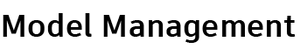
Connect design and construction teams with unified model aggregation, clash resolution, and issue tracking across desktop and cloud.