How Kraus-Anderson Builds the Minneapolis Skyline with Autodesk
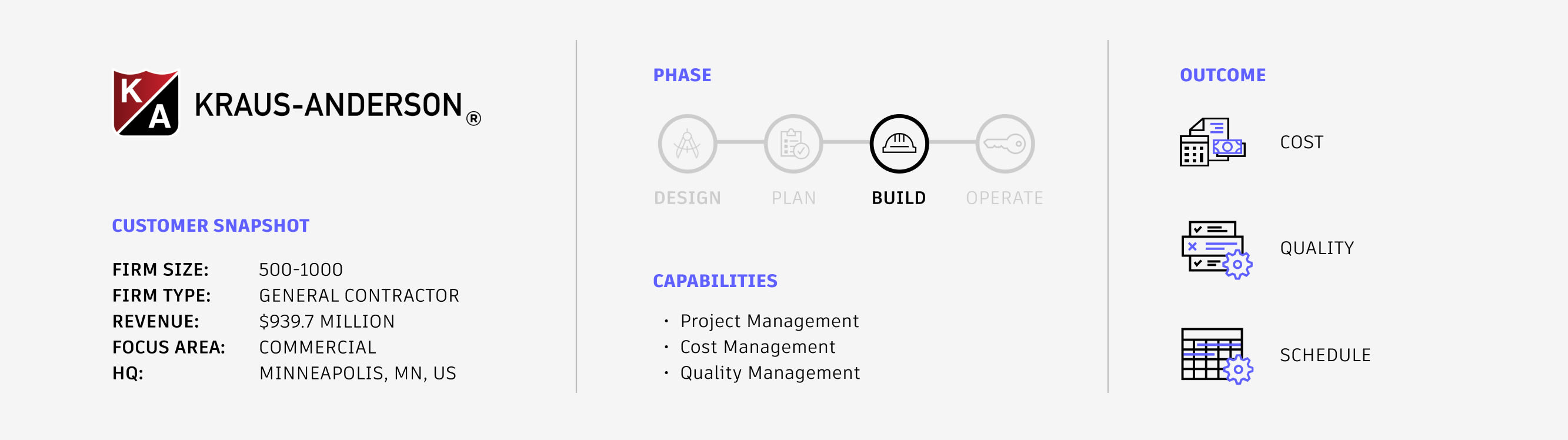
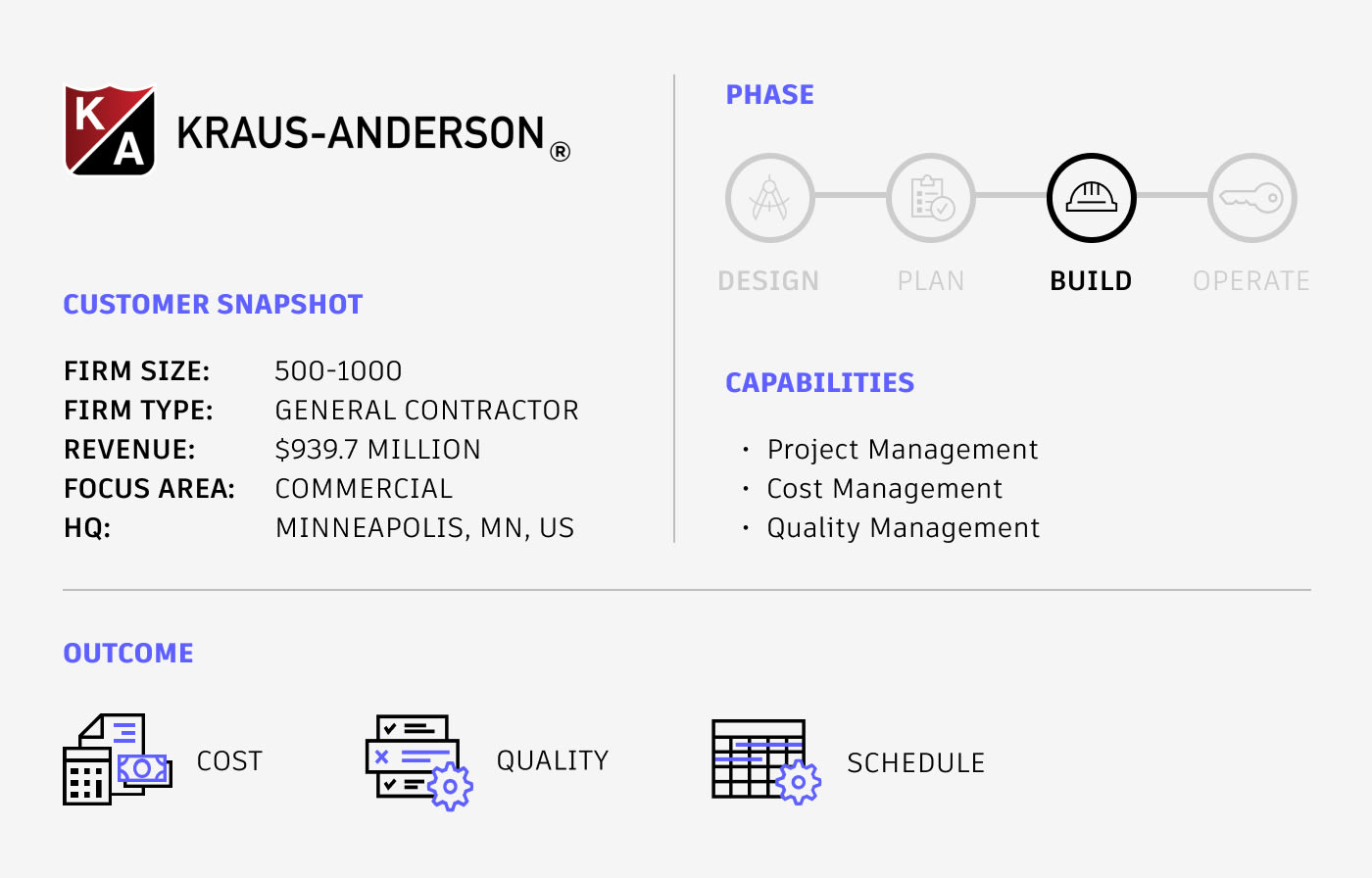

Look out at the Minneapolis skyline and you’ll be hard-pressed to find a building that Kraus-Anderson didn’t work on. The family-owned firm has grown alongside the city of Minneapolis since its founding in 1897. Known for its commitment to quality and client service, it consistently ranks among the U.S. Top 20 Construction firms in the Midwest by Engineering News-Record.
“Each of these jobs is so unique,” says Tony Peleska, Chief Information Officer for Kraus-Anderson. “There's a story behind each one, and it's so fun to be part of that.”
As an integrated development, construction, real estate leasing, and management enterprise, Kraus-Anderson uses technology to align teams before starting a project. Autodesk Build, part of Autodesk Construction Cloud, plays a crucial role in this process, enhancing collaboration between clients, architects, and other stakeholders.

Driving Efficiency with a Single Data Environment
When Tony first joined Kraus-Anderson, the company used two project management systems. PlanGrid (acquired by Autodesk) being one of them. This required the team to switch between them when inputting data. Coming from an industry outside commercial construction, he saw the opportunity to look at Kraus-Anderson’s systems holistically to redefine their strategy.-
“While PlanGrid fulfilled many parts of our business, we wanted to manage every aspect within one platform, from project inception to closeout,” shares Tony. “We decided to move forward with Build because we saw it as a way to make our teams more efficient.”
Kraus-Anderson wanted their data to flow seamlessly from one part of the project to the next. Thanks to their satisfaction with PlanGrid, Kraus-Anderson wanted to be a part of the next generation of development at Autodesk, consolidating the project management process into one system.
Unifying Stakeholders to Make a Change
Kraus-Anderson’s management team initially hesitated to make the switch from PlanGrid to Build. To address concerns, they demonstrated how Build would make the teams’ jobs easier through pilot projects.
“Change is hard; there are always naysayers but once you personally show how it’s going to improve what they’re working on, it’s easy to get them onboard,” says Pat Mulcahey, VP & Director of Operations.
And that’s what Kraus-Anderson experienced with Build.
Autodesk also provided initial training and monthly best practice meetings. Krystal Burton, Manager of Project Coordination, trained clients and design team partners who didn't have experience with Build.
“During monthly best practice meetings, we would comb through the learning materials provided by Autodesk and choose certain topics for our team, so they knew how those should be handled specific to our company,” says Krystal.
Time Savings Add Up
Time and cost are critical factors in major construction projects. Tony anticipated that implementing Build would improve efficiency and save time—and he was right.
“By consolidating data into one central repository, we save time, which translates to cost savings,” he says.-
As a project manager, Jared Neiers finds tremendous value in the Meetings tool, which allows him to type up meeting minutes in real-time. He estimates that it saves his team an hour for every set of meeting minutes completed.
The ability to create and manage RFIs on-site not only saves time but is much more convenient.
“Previously, I would come back to the office and then retype everything, whereas now I can do everything from my tablet on-site, making the process much faster,” says Jared. “It may be two or three hours before I get back to my desk, but by doing RFIs in Build, it's instant. Sometimes, the architect responds before I return to the office, resolving issues more quickly.”

Improving Collaboration Between Stakeholders
With enhanced accountability features and transparency, Build has improved internal collaboration at Kraus-Anderson by facilitating real-time client communication.-
“Our clients have given us feedback that they appreciate the one-stop shop and the ability to access all of the documentation right at their fingertips; they don’t have to wait until the next meeting to get that information,” says Andrea Blair, BIM Manager for Kraus-Anderson.-
Better communication leads to better accountability, especially with trade partners. During a recent project in Nebraska with subcontractors from all over the country, Pat realized that using Build resulted in much faster response times.
“When you can log in and see automatic notifications on your dashboard when you are behind, or something is due, that is a quick, easy reminder so a project can keep moving,” says Pat. “If we’re working across four or five different states at the same time, Build keeps everybody informed of where the project’s at.”
Streamlining Flow of Information from Full Design to Construction-
In the early stages of construction, Kraus-Anderson extensively uses Revit and Navisworks. These Autodesk tools support 3D coordination and collaboration among all trade partners, especially as the project progresses.-
Previously, team members had to schedule a meeting with one of the company’s VDC experts to access information on Revit or AutoCAD. Now, they can do it on their own.
“By using the Autodesk Construction Cloud platform, we can start earlier in the design process and build on that information,” says Andrea. “The models provide clear visualization throughout each project phase, saving us a lot of time from start to finish.”
Build’s emphasis on a seamless transition between different phases of a construction project—from bidding to cost management—improves tracking and analysis of project progress.
The Power BI integration within Build has also allowed Pat to delve into reporting: “The insights provided by Power BI are more detailed than I’m used to. It helps me drill down into a certain project to understand where they’re at, what might be missing, or where we may be behind,” he shares.
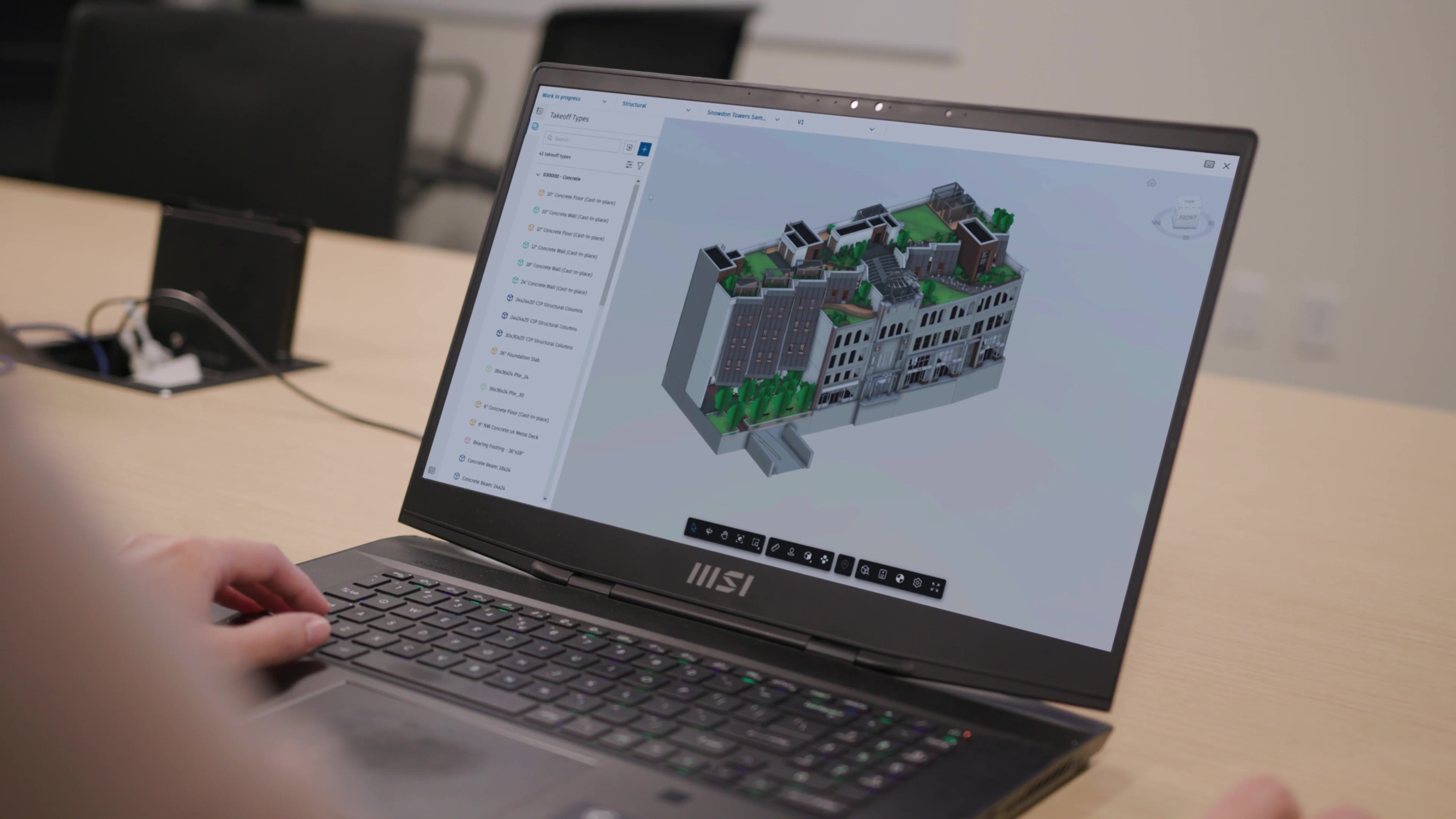
A Platform for the Future
For Tony, there’s no doubt that transitioning to Build was an investment in future growth.--
“Through our partnership with Autodesk, we’re working together to get to the next level; you don’t get that with other vendors, and it’s really important that we can see and be part of that vision with Autodesk,” he shares.
For other companies considering switching from PlanGrid to Build, Tony has one thing to say: do your research.
“I want other companies to understand that this is the platform for the future. If you want to grow your business, Build is the only product on the market that can take you there.”
