[250+ Checklists] How Clayco Is Making “Zero Punchlists” a Reality with Autodesk

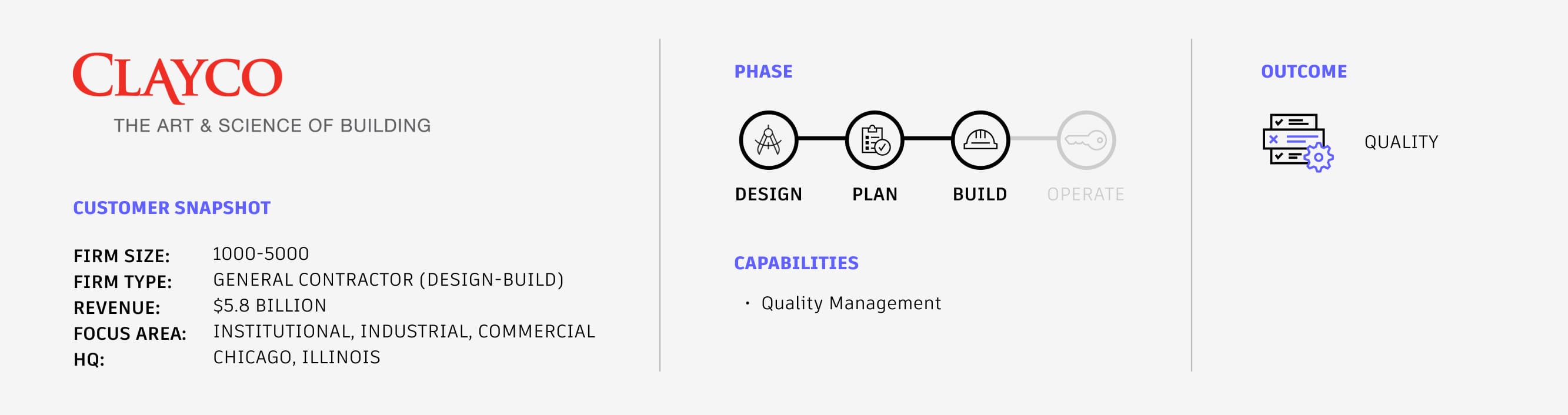
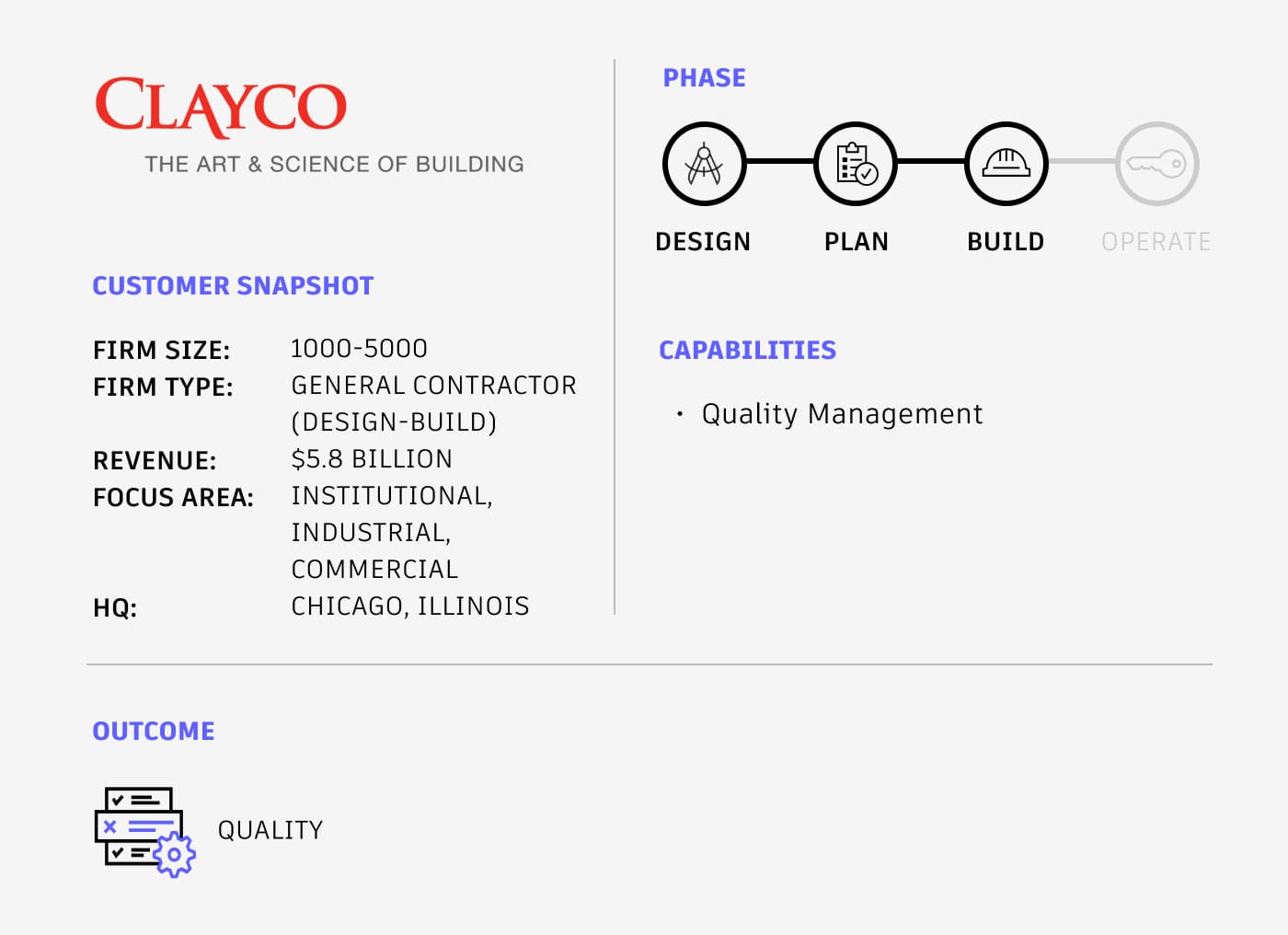
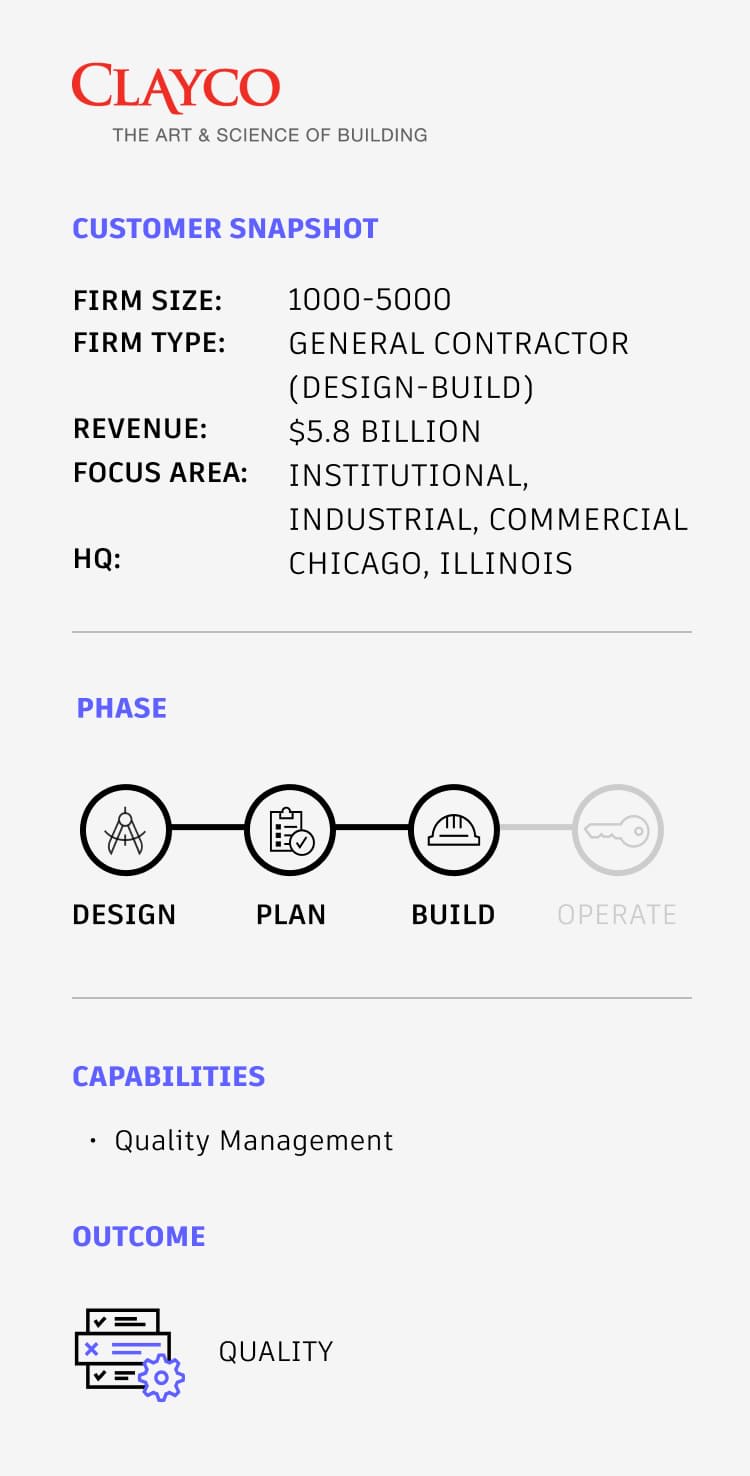
“Zero punchlists” isn’t a new concept to the construction industry, but Clayco believes they are one of the first companies to actually execute it.
Over the past three years, the general contractor has implemented (and trademarked) “Punch as You Build,” wherein issues on-site are addressed as soon as possible, and not at the end of a project.
“On a traditional job, there are 1,800 issues to close by substantial completion, and everybody's stressed out,” says Jonathan Ward, Associate Director of Quality at Clayco. “The subs are all gone. The team's working out of a truck. It's a nightmare.”
With Punch as You Build, Clayco can create and address punchlists as they arise, and meet with specialty contractors to punch out each area by trade as they build. This has helped reduce stress, saved time and money, and significantly reduced issues at the end of a project.
By deploying Forms in Autodesk Construction Cloud across the entire company, Clayco has standardized the quality management process, enabled real-time issue resolution and ensured seamless project delivery.
“Punch as You Build” in Practice
For four decades, Clayco has delivered top-notch construction assets—on time, on budget, and above and beyond expectations. Clayco’s commitment to excellence has earned the company the #23 spot on the 2024 ENR 400.
Ensuring its 3,500-strong workforce can deliver quality projects across the United States is a big task, but one Clayco is willing to invest time and energy in, including its own tech stack.
“[When you roll out new software], it’s always a work in progress because you’re always continuously improving,” says Tomislav Zigo, Vice President and Chief Technology Officer at Clayco. “We’re creating lessons learned based on feedback from the field.”
When Clayco embarked on its first hyperscale, mission-critical project, the owner required extensive documentation for quality control. Looking more closely at their processes, Clayco’s Quality Department identified a significant issue: a proliferation of punchlists, resulting in around 500 duplicates.
"We just had a plethora of checklists in our system," recalls Jonathan. "Nothing was standardized. Everybody was making their own on different jobs. Some people were just dumping them in off spreadsheets they had from other companies,
Without standardized punchlists, problems might be captured on one form but not another, leading to a surge of issues at the end of a project. Clayco recognized the need for a more efficient way to manage issues throughout the project lifecycle, to reduce end-of-project chaos and improve overall outcomes.

Implementing Quality Management at Scale
As users of Autodesk construction solutions since 2012, Clayco was familiar with its construction management offerings, such as BIM 360. But the added functionality of Autodesk Construction Cloud—plus Clayco’s commitment to quality—inspired the company to start managing its punchlists in centralized platform.
“We had a hard time in BIM 360 where issues were created, but not assigned to anyone, so they weren't in anyone's court,” says Mark Da Gama Rose, VDC Director of Operations at Clayco. “With Autodesk Construction Cloud, we can, require assignments and continue to learn what we need to improve on.”
Punch as You Build didn’t roll out to the whole company of 3,500+ employees overnight. To start, Clayco whittled down their 500 checklists to approximately 250 templates that were relevant and useful for all or most projects, a pivotal step in standardizing QA processes.
The full implementation process spanned a year or so, and involved extensive efforts to increase buy-in from various teams, conduct training at job sites for project teams and subcontractors alike, and audit punchlist submissions.
“It's a hard ship to steer, but we've been turning it slowly,” says Jonathan.
Steering the ship also meant ensuring that all teams had access to the same information, from forms to checklists to issue types. The Clayco team also documented and mapped out workflows, creating comprehensive training materials for reference.
“This is no longer one of those ‘this is a great idea’ kind of things,” says Tomislav. “This is a process that is scaling up without friction, because all of those prerequisites are being put in place.”
And it’s still a work-in-progress: The Quality and Operations teams meet every Friday to review their QA processes and make revisions if necessary.
Enabling Real-Time Issue Resolution—and Winning Over Owners
Clayco follows a simple five-step process for punching as they build:
- Checklists and areas of work selected and assigned to specialty contractors
- Specialty contractors sign checklists upon completion of work in specific areas.
- A Clayco representative verifies the area is complete and enters any additional issues into the checklist.
- A Clayco representative signs the checklist, accepting the area of work.
- As each trade finishes an area, this creates a progressive punchlist, resulting in a minimal or zero punchlist at the end of a project.
By shifting responsibility for work completed to specialty contractors, this proactive approach ensures that subcontractors take a final, critical look at their work before moving on, which allows them to catch a lot of issues before Clayco comes in for their round of inspections.
“We put the onus on the subcontractor to fill out the work that they’re executing,” says Mark.
To streamline punchlists even further, Clayco has implemented a system using QR codes. Scanning a QR code provides information about all open issues related to a specific room or area. Subcontractors can scan the code, find the relevant issue subtype, and address it promptly. This system also ensures that any follow-up items are attached to the punchlist form, providing a comprehensive documentation trail for warranty issues down the line.
Clayco has noted a remarkable difference between jobs that used Punch as You Build and those that didn’t, especially in how owners perceive organization and efficiency.
For instance, a high-rise housing project in the Southeast United States had a hard time closing out when teams didn’t follow the Punch as You Build process. However, a similar a high-rise housing project in the Southwest implemented Punch as You Build and had only 60 punchlist items at completion, significantly reducing overhead costs and the time required on-site during the closeout process.
Clayco’s adoption of Autodesk's solutions has also won over project owners. On the Southwest high-rise housing project, Clayco impressed the owner with how organized the closeout process was, as well as how they managed specialty contractors. And at data center project, Clayco turned over a third section of the building with zero issues at the time of server activation. “The owner was ecstatic and gave us all types of credit,” says Jonathan.
Another owner in Phoenix, initially skeptical of the checklists, eventually enthusiastically adopted them. “We got them on board, doing our checklist now, and they love it,” said Jonathan.

Standardizing Information for Better Reporting
Clayco’s standardization process reduces duplication and enhances the quality of information coming in from sites.
With over 250 checklists available, specialty contractors can choose the right ones to document their work. If a form for a specific workflow doesn’t exist, they can request its creation, ensuring every task is accurately captured.
“Having information controlled and coming through the quality department is preventing redundancy on these templates,” says Mark. “Because, how do you have time to drill through every project? You don’t. So if you have it controlled, then you get that feedback loop [on what forms are being used].”
This standardization applies to issue types as well. Specialty contractors don’t just name issues whatever they want; they follow a specific categorization convention.
“That’s part of what ‘Punch as You Build’ training entails, because how else would we identify trends if they weren’t categorized correctly?” asks Mark.
Documenting large numbers of quality issues during the construction phase allows Clayco to mine data for those trends, leading to more informed decision-making. They can drill down into specific types of issues—whether they involve paint, concrete, or pre-punch work—and analyze them in detail through many different filters.
“If we see a lot of paint issues in Phoenix, maybe we have the wrong paint system, or we didn’t train the painters in Phoenix properly,” says Jonathan. “We can start looking at the issues and making decisions off of that.”
By standardizing checklists and issue types, Clayco has created a robust system that not only enhances quality control but also provides valuable insights for continuous improvement. This level of detailed reporting and analysis enables Clayco to address potential problems proactively, guaranteeing high-quality outcomes and client satisfaction across all their projects.
Linking Design to Construction
As a design-build firm, Clayco uniquely integrates its architecture arm with its general contractor operations, facilitating seamless collaboration from initial design to project completion. Mark underscores the importance of this integration: “Being on the same page in construction and design is important.”
Autodesk Construction Cloud makes this alignment possible. Teams communicate inside the platform from early design through construction, streamlining everything from model sharing to drawing packages and getting approvals, all within one platform.
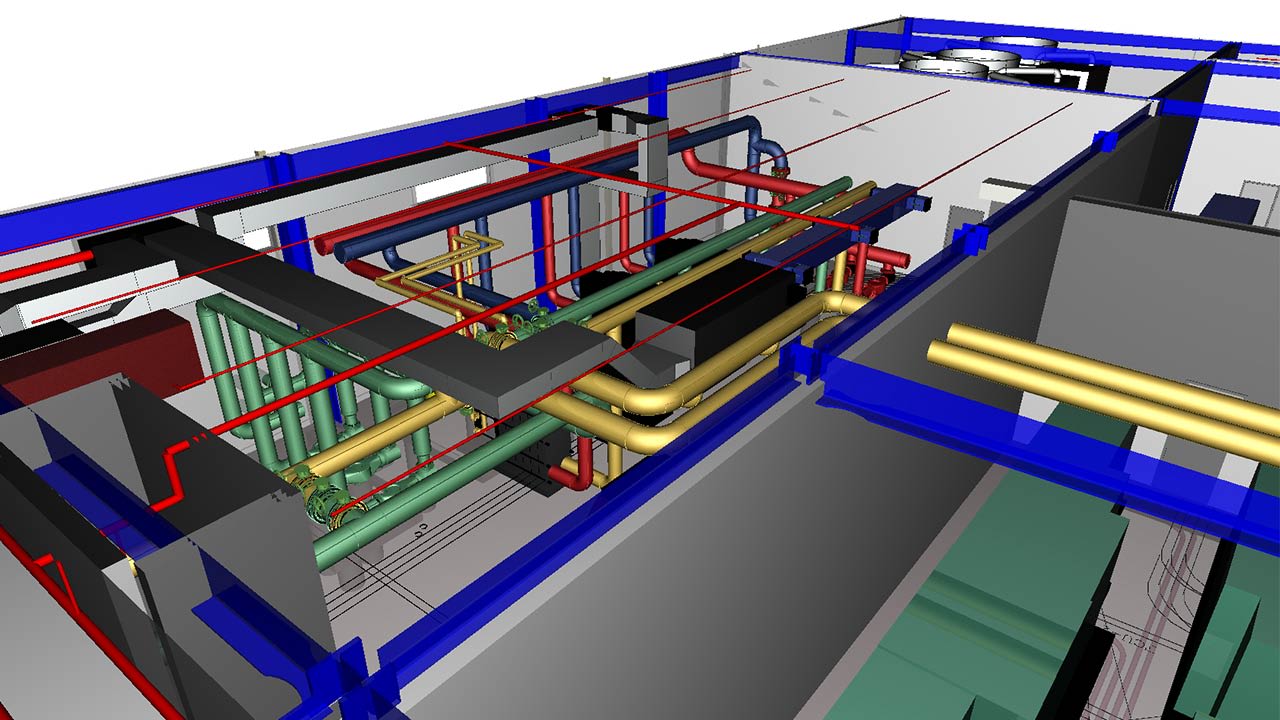
“At Clayco there is no stopping,” says Mark. “There are design changes through to the very end, so you're constantly in a change management process.”
Autodesk Construction Cloud offers the tools necessary to go with the flow and handle changes effectively. It’s important to maintain a common data environment because at any point in time, stakeholders may need to view the approval history of specific items. A centralized repository ensures that every design decision is documented and accessible.
Autodesk Construction Cloud has also transformed the way Clayco shares models, communicates drawing packages, obtains approvals, and updates drawings during construction. It also syncs issue tracking for more effective visibility into punchlists. By doing so, ACC keeps all stakeholders aligned, reducing misunderstandings and errors that could lead to costly delays.
One of the standout features of Autodesk Build for Clayco is the Assets module, which the company finds incredibly beneficial for various aspects of project management. By leveraging the assets module, Clayco can inspect work, track permits, monitor materials and equipment, and more—maintaining their rigorous quality control standards.
What’s Next: Continuing To Target Zero Punchlists
Incremental improvements are the name of the game for Clayco now, as the team looks to continually refine their Punch as You Build process and increase buy-in from everyone involved, from the owner down to the subcontractors.
Jonathan also wants to get all third-party inspection reports into Autodesk Construction Cloud for better reporting on deficiencies and issues: “We want to transfer them over to ACC so we have it all in one spot. We want to gather all that data in one place, where we're making those data decisions.”
For Clayco, it’s all about project quality, no matter what kind of project they’re tackling. As Mark notes, “Whether you’re on an $800 million project or an $80 million project, we want to treat them all the same.”
Tim West, Quality Control Director at Clayco, also adds that Clayco is doing what was previously thought impossible.
"Clayco knows that Zero Punchlist is realistic,” says Tim. “Years ago, the industry said you could not build a project injury free. Injury free is not just a reality now, it’s the expectation. Zero Punchlist is now a reality and expectation at Clayco.”
By punching as they build in pursuit of Zero Punchlist, Clayco is able to deliver projects with minimal issues, on time, every time. In this relentless pursuit of perfection, Clayco is setting new standards of quality control in the construction industry.
