[50% Less Labor] Brinkman Construction Finishes Project Closeout with 50% Less Labor Using Autodesk Build

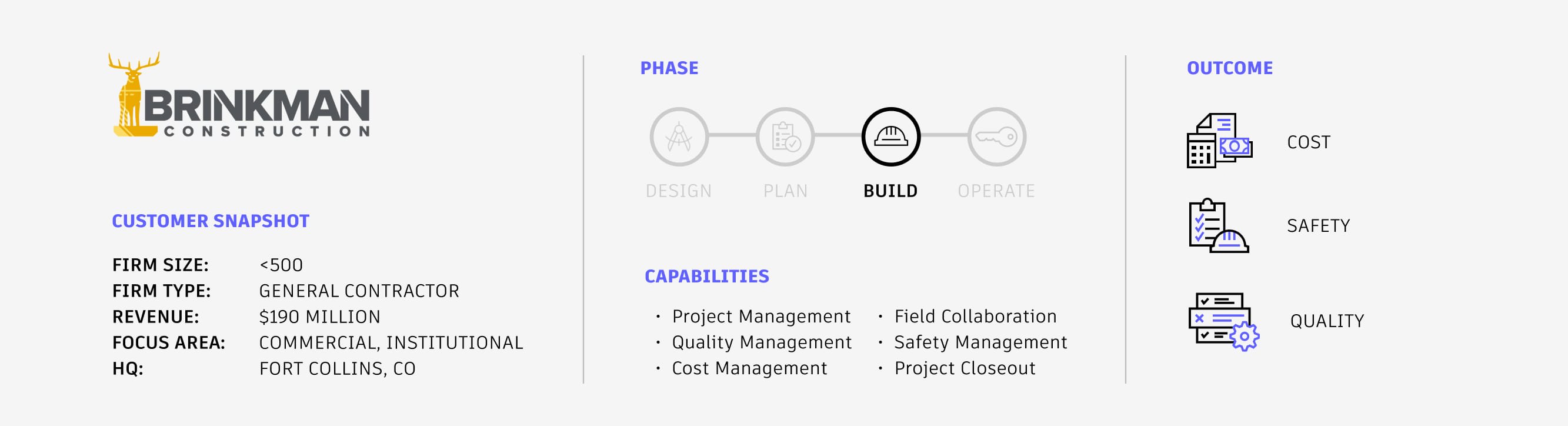

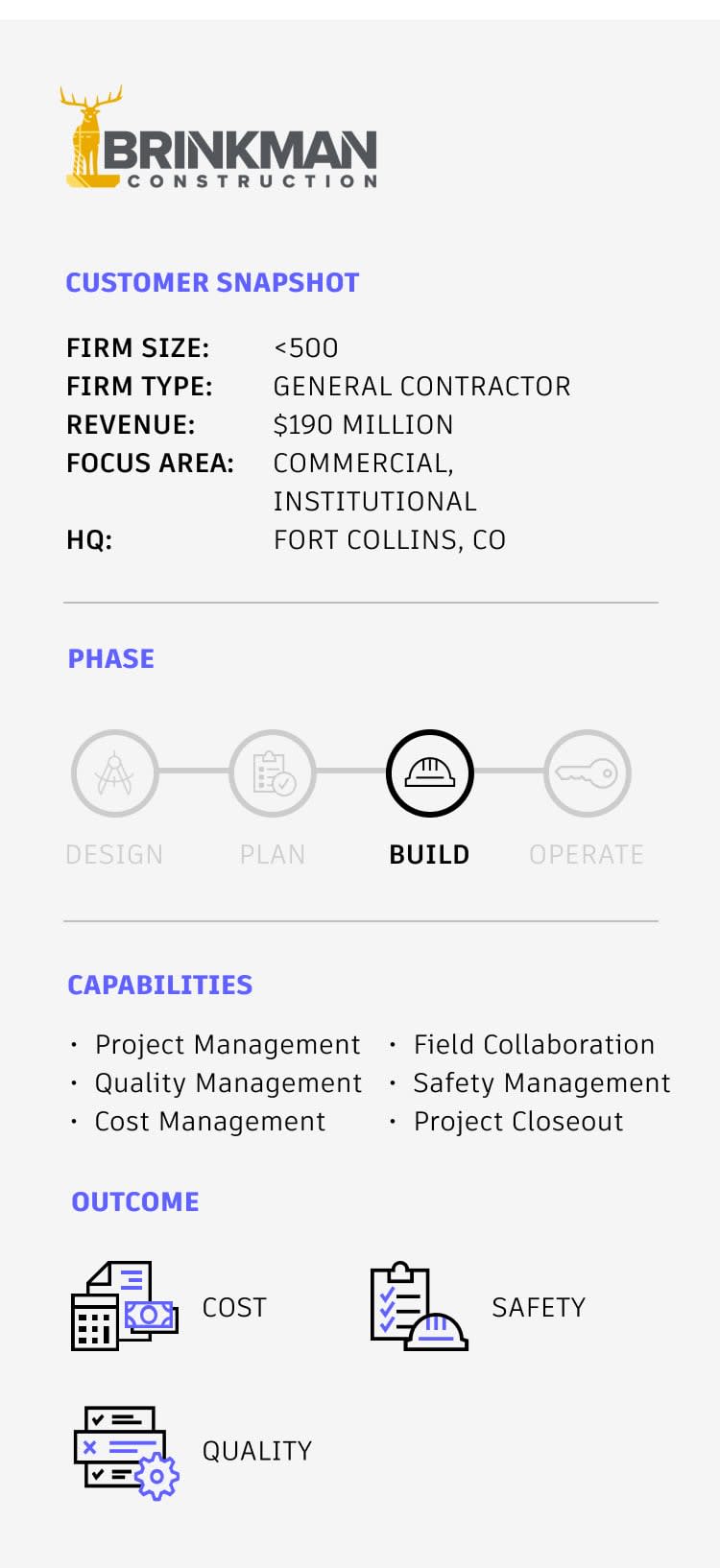
Construction projects have many moving parts, and managing them becomes even more challenging with siloed tools and data. Brinkman Construction was no stranger to these problems, and their teams were grappling with inefficient workarounds for key workflows, especially project documentation, quality control, closeout, and cost management.
Their team evaluated and selected Autodesk Build for construction management, citing superior cost management, integrations, ease of use, and overall functionality as key reasons for the decision.
And it’s paying off—after implementing tightly integrated construction management workflows through Autodesk Build, Brinkman Construction teams have been able to complete project tasks twice as fast as before, and build stronger relationships with every project stakeholder.
Raising the bar for construction safety
Founded in 2005, Brinkman Construction is a 100% employee-owned general contractor that handles a wide range of projects, from multifamily and offices to healthcare and industrial facilities.
While Brinkman Construction is a relatively young company, its presence is anything but small scale. The company has 100+ employees across the Front Range and hit $190 million in revenue in 2023. Brinkman Construction is especially proud of its safety program, which won the National Construction Safety Excellence Award through the Associated General Contractors of America.
With its impressive performance, Brinkman Construction needed solutions and workflows that were equally robust. So, the company turned to technology and strategic partnerships to stay ahead in today's market.

Swapping spreadsheets for construction software
Brinkman Construction technology leaders wanted to get the best software in front of their teams, and saw an opportunity to slim down their tech stack by focusing on a unified construction management platform.
"We had different pieces of software for quality assurance, quality control, safety, and drawing management, and we had another tool that did a lot of our project management and financial management processes," recalls Tim Kelleher, Operational Standards & Innovation Manager at Brinkman Construction.
According to Tim, they also resorted to using "a lot of spreadsheets" to augment their processes and get what they needed. In fact, team members would often tote a laptop around with them during project closeout to track issues and changes in Excel.
These manual processes ended up being time intensive for end users, who didn't know where to go for the latest information or where to store it. Users also had to move data back and forth between different platforms, like Excel, increasing the likelihood of unintentional errors and data slipping through the cracks.
A “one-team” approach to construction software evaluation
Brinkman Construction kicked off its construction software evaluation process by looking inward. Rather than creating a big list of vendors and going out there to find a solution, the team took a step back and assessed their use cases and challenges.
One key insight that emerged was they needed a single place to handle all of their project files, from preconstruction to project closeout.
"We really took some time, dug in, and figured out what we needed our software to do. Once we got that list figured out, we sent information to software vendors and narrowed it down to two platforms," explains Tim.
Whatever solution they chose, they would also need it to make their workers’ lives easier. As Tim puts it, “We’ve got to make sure we’ve got the best tools and processes in front of our teams. You still have to know how to build a building, but the software just makes it better for us.”
Brinkman Construction evaluated Autodesk Build and Procore to meet its system consolidation and cost management needs. To ensure the software was a great fit, Brinkman Construction brought their users in and gave them a list of tasks to test in each system.
Tim and the rest of the buying committee evaluated the two solutions side by side, and found that Autodesk better suited their requirements for cost management, integrations, ease of use, and overall functionality.
"After going through that process, we really discovered that Autodesk was the best fit for what we needed our people to do at the company," Tim says.
Another factor that swung the balance in Autodesk’s favor was the robust financial management. Instead of just bringing over summary-level cost data, Autodesk Build could pull in detailed records, including specific line items from invoices. Teams could collaborate easily, and nothing fell through the cracks, which meant less duplicate work and greater efficiency.
"All of this pushes forward to increased profit margins for our jobs and less work lost due to inefficient workflows,” says Tim.
To supplement their user testing, Brinkman Construction launched Autodesk Build on test projects to assess its capabilities and gather additional feedback. Once the team was confident with the software, they rolled out Build across all new projects.
Standardizing the punchlist process
Brinkman Construction has been using Autodesk Build across all phases of their projects, from kickoff to completion. According to Tim, Build has significantly reduced the complexity of managing various aspects of construction projects.
"The sheer quantity of tasks we're able to manage with Autodesk Build is staggering, even on very large projects," he says. "For instance, we've got a 450,000-square-foot, 325-unit apartment complex that we're keeping track of in Build, encompassing everything from preconstruction through warranty."
In addition to streamlining Brinkman Construction’s workflows, Build gave the team more visibility into their projects, allowing them to view information (and take action) even in the field. With templatized Issues built out in Autodesk Build, the superintendent on the apartment project could take a picture, review the pre-populated fields, add some notes, and then move on to the next item.
Teams can also open a sheet on their phone, drop a pin for the location where an issue is, and then choose what information to fill out as the room number and location get filled in automatically.
“Autodesk Build really streamlined our ability to create and document punchlists,” says Tim. “The superintendent could just log in and see what the status of the buildings was, so it cut out a bunch of phone calls and correspondence and made it more efficient.”
Brinkman Construction also improved the final punch walk with owners on the apartment project. In the past, each room inspection would have taken about 20 minutes, Tim estimates. Using Forms in Autodesk Build for their punchlist closeout templates, Issues to track areas for improvements, and location boundaries on Sheets, they could cut that time down to 5 or 10 minutes and inspect more units, so owners wouldn’t have to come back another day to inspect the rest.
“Autodesk Build has been a complete game changer for a lot of our processes,” says Tim. “Not only is this a huge help for us with closeout, but we also use it for commissioning, startup checklists, punchlists, and more. We’re able to deliver a higher quality product because of those things.”
All in all, Brinkman Construction estimates that Autodesk helps the company reduce project execution time by 50% compared to its previous processes.
"Autodesk Build has been a complete game changer for a lot of our processes. Not only is this a huge help for us with closeout, but we also use it for commissioning, startup checklists, punchlists, and more. We’re able to deliver a higher quality product because of those things.”
Tim Kelleher
Operational Standards & Innovation, Brinkman Construction
Enhancing the wellbeing of every project stakeholder
Autodesk Build is helping Brinkman Construction save time on projects, but Tim notes the benefits extend to employees’ personal lives, too.
“There’s money to be saved by closing projects out faster, but lot of it comes down to quality of life for employees,” says Tim. “Instead of having to stay late to get your paperwork done, you can do that work in half the time, and spend more time with your family.”
Brinkman Construction’s external partners, like specialty contractors, are also benefiting from the company’s use of Build. Previously, trade workers would fill out forms that would sometimes get lost in the field, says Ash Sobhi, Assistant Project Manager at Brinkman Construction.
But bringing safety forms into Build made a world of difference. Forms made it easier to enter data for every project and monitor trends in Power BI, increasing visibility for the safety manager. Also, since safety forms are being filled out more frequently, users are thinking about the risks and dangers on the jobsite and plan their day better to stay safe.
“They’re filling out the forms in Build, they’re getting issues assigned to them, and they’re responding to the issue and closing it out [vs. closing it out an taking the information home with them],” says Ash. “We’ve actually had lots of carpenters and laborers that either have gotten promoted or were nominated for a promotion, because people have more visibility into the work they’re executing [with Build].”
With issues being assigned in the cloud, information that was previously lost has a full activity log tied to it in Build. Users can fix a problem as soon as they are assigned and review the context of the issue with forms and issues.
“The quality of the forms are increasing as team members think more critically about the information they input,” says Ash. “Better data eliminates the needs for a back walk, phone calls, and in-person meetings for every single item,” says Ash.

What's next for Brinkman Construction?
Looking ahead, Brinkman Construction plans to leverage technology to ensure the firm continues to meet (and beat) its performance targets.
"Right now, Brinkman Construction's big initiative is to combine their project management systems with our performance evaluation systems,” says Tim. “Our goal is to measure key data points on our projects and provide real-time feedback to help people perform better, stay accountable, and advance in their careers.”
He says Autodesk Build will play a big role here, thanks to its features and integrations that provide visibility and insights into Brinkman Construction's projects, operations, and teams.
"We’re leveraging the power of Autodesk Build every day,” says Tim. “We're finding ways to drill down to employee satisfaction, mental health, and other end goals. It's a big idea, but we've got a plan to execute it."


